Using Magic Animate Quickly convert character photos to videos For Free
Make the characters in the photo dance!
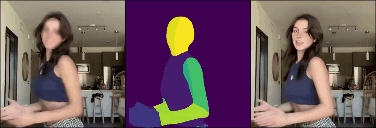 | 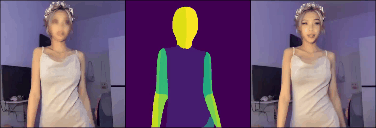 |
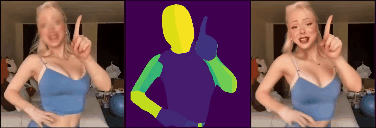 | 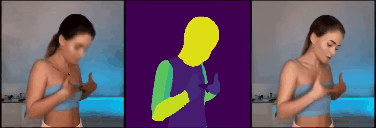 |
What is Magic Animate?
Magic Animate is a diffusion-based human image animation framework co-released by Show Lab-National University of Singapore and Bytedance.
The user uploads a character image and a video with action, and then by using Magic Animate, the character can perform the actions in the video.
The animated video created by Magic Animate maintains consistency in the character's appearance from start to finish, and the overall image is relatively stable. Magic Animate is currently a top-tier solution for character image-to-video animation.
Temporal Consistency Modeling
Magic Animate introduces a video diffusion model that incorporates temporal attention blocks into the diffusion network. This allows the model to effectively capture and utilize temporal information, leading to enhanced temporal coherence in the generated animations.
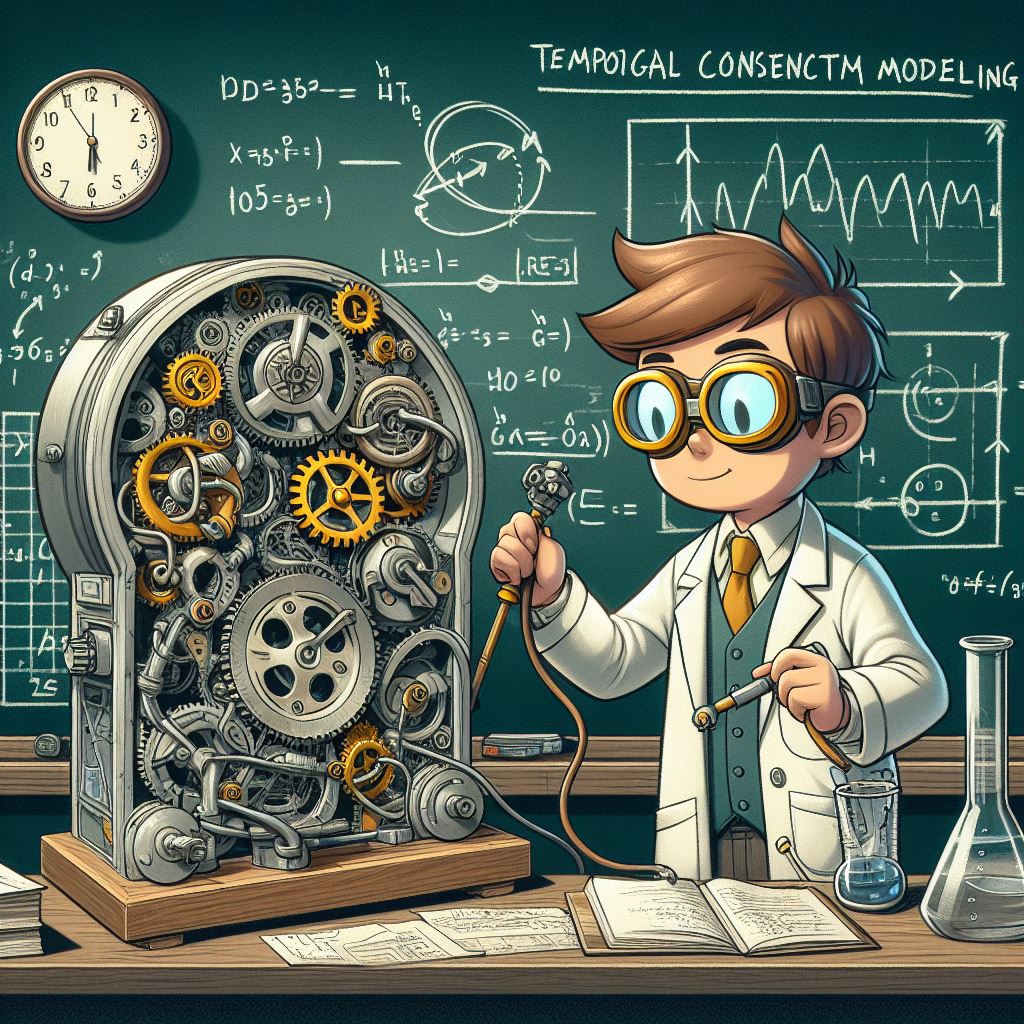
Robust Appearance Encoding
Magic Animate employs a novel appearance encoder to represent the reference image with detailed identity- and background-related features. This leads to better preservation of the reference image's details, such as clothing, accessories, and background. The appearance encoder uses dense visual features rather than semantic-level features like CLIP, which are less effective in preserving intricate details.

Video Fusion Technique
To enable seamless transitions and smooth motion in long video animations, Magic Animate uses a simple video fusion approach. This involves dividing the long motion sequence into overlapping segments and averaging the predictions for overlapping frames. This helps to mitigate minor discontinuities between segments and improve overall video quality.

Frequently Asked Questions
Is Magic Animate free to use?
Can I use Magic Animate for commercial purposes?
What are the system requirements to use Magic Animate?
Can I integrate Magic Animate into my own applications?
How can I access Magic Animate’s model weights and code?
How does Magic Animate handle data privacy and security?
Where can I find more detailed documentation on Magic Animate?
What was the Magic Animate model trained on?
What are Diffusion Models?
What is the copyright for using Magic Animate generated videos?
Where can I access the Magic Animate Online website?
What kinds of GPUs will be able to run Magic Animate, and at what settings?
Can’t find the answer you’re looking for? Reach out to our customer support team.
Magic Animate Online Free